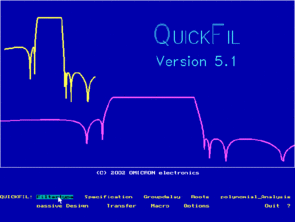Filter Design Software - QuickFil
We are happy to inform you that QuickFil 5.1 is now freeware.
QuickFil is a software for designing passive electronic filters. The result is an optimized circuit of inductors (L) and capacitors (C).

Types of Filters
- Lowpass
- Highpass
- Bandpass
- Bandstop
- Allpass
- Asymmetric bandpass filters
- Parametric bandpass filters
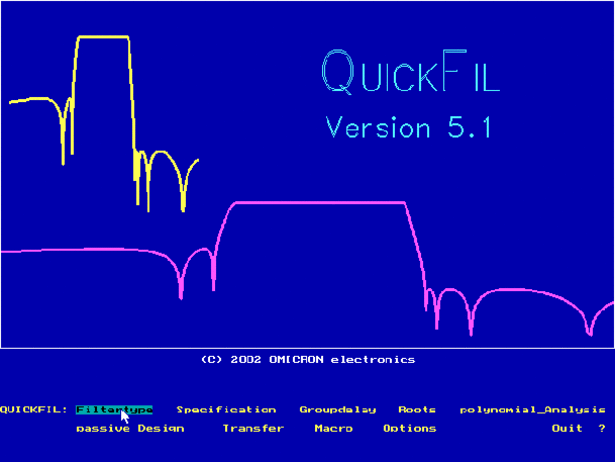
Approximations
- Butterworth (maximally-flat filters)
- Chebyshev (equal-ripple filter)
- Inverse Chebyshev
- Elliptic (Cauer)
- Bessel (maximally flat delay)
- Modified Bessel
- General Equal-ripple approximation
- General maximum-flat approximation
| Features | Benefits |
| You can design filters up to 50th order. | All limits are of practical nature. |
| The inputs are automatically checked in order to avoid program errors which are common in this field. | While you are inputing your specifications, QuickFil shows you the consequences and checks if the inputs are feasible (Timesaver). |
| Dependent fields are updated automatically on line. | You can optimize the specifications of the filter and find a trade-off between the theoretical and the practical world. |
| Circuit topologies and values may be changed or reordered. Reverse, dual and two-port manipulations are available. | You can choose the best topology concerning the mechanical limits of the filter. |
| Variations in the filters are also possible using Norton/Impedance transformation and Pi-to-Tee conversions. | This feature can be used to optimize your components. You will get better and cheaper components (saves money). |
| The filter can be analyzed including losses (component quality Q). | You can estimate the minimum quality of the filter components. |
| You define different terminating resistors. | This feature can be used for matching networks. |

QuickFil runs on:
Windows 95, Windows 98, Windows ME, Windows NT, Windows 2000, Windows XP and with a small workaround also on Windows Vista, Windows 7 and Windows 10.
| Differences | Why? |
| QuickFil is the fastest passive filter design software on the market. |
|
| QuickFil is very easy to use. |
|
| QuickFil helps you reduce the production cost of the filter |
|
| QuickFil helps you design filter of a higher quality. |
|
If you are interested in a free copy of QuickFil,
please send us a message via our contact form
and we will send you the installation file and installation instructions.
Please be aware that QuickFil was developed for DOS environments and therefore requires special handling to be run on modern Windows operating systems. The installation instructions include a detailed step by step explanation how to use QuickFil under Windows.